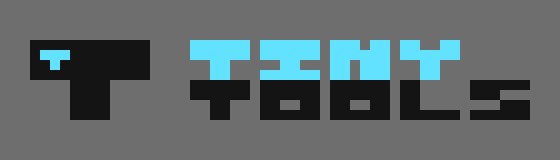
Tiny scripts to improve your productivity.
tbm
Tiny Bookmark Manager.
With this tool you can create and manage bookmarks in plain texts
Dependencies
Installation
To install tbm you can edit the Makefile to match your local setup (tbm is installed into the /usr/local/bin by default).
Afterwards enter the following command to install tbm (if necessary as root).
sudo make install
To uninstall tbm, just run:
sudo make uninstall
Usage
To add a bookmark you can inform the url:
$ tbm https://www.youtube.com/watch?v=eK9MRhK6lFs
https://www.youtube.com/watch?v=eK9MRhK6lFs This Must Be Really Embarrassing, Jay Anderson :) - YouTube
Every bookmark added will be displayed to stdout and also redirected to a file called $HOME/.tbookmarks.
To list bookmarks you can use the following command:
$ tbm -l
If you want to filter the list output you can use the -f option with the word you want to filter as argument.
For example, if you want to show only your github links you can do that by running the following command:
$ tbm -lf github
To list bookmarks by titles you can use -t option:
$ tbm -lt
Or to list bookmarks by url you can use -u option:
$ tbm -lu
You can also open $TBM_FILE with your default text editor(check xdg-mime) by using -o option:
$ tbm -o
You can change the path of tbm storage file by creating an environment variable called TBM_FILE.
If you use bash you can create an environment variable with the following command:
$ echo "export TBM_FILE=/path/to/tbm/storage/destination" >> $HOME/.bashrc
To zsh users:
$ echo "export TBM_FILE=/path/to/tbm/storage/destination" >> $HOME/.zshrc
dmenu
You can integrate tbm to dmenu if you want. You can use it as follows:
$ tbm -lt | dmenu -p "Bookmarks" | { read title; tbm -luf $title } | { read url; xdg-open $url }
Or, you can use our dmenu_tbm wrapper,
which gives you some management options like new bookmark, remove an existing bookmark or copy to clipboard.
We’d recommend you to apply the case-insensitive patch to your dmenu.
Team
 |
 |
|---|---|
| Edimar Calebe Castanho (Calebe94) | Gabriel Gaboardi (Gabo) |
License
All software is covered under GNU General Public License v3.0.