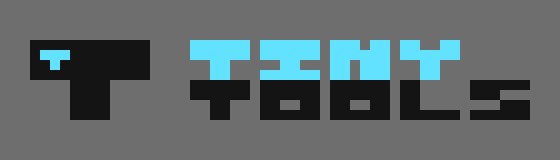
Tiny scripts to improve your productivity.
tmenu
A simple dmenu wrapper to create custom menus
You use dmenu and want to build menus in a straight forward way? What about even having submenus? tmenu may help.
Dependencies
Instalation
To install tmenu you can edit the Makefile to match your local setup (tmenu is installed into the /usr/local/bin by default).
Afterwards enter the following command to install tmenu (if necessary as root).
sudo make install
Usage
tmenu always needs a yaml file to express the custom menu structure, like this one:
quick_menu:
network: x-terminal-emulator -e nmtui
screenshot:
selection: scrot -s '/home/user/%Y-%m-%d-%H_%M_%S.jpg'
fullscreen: scrot '/home/user/%Y-%m-%d-%H_%M_%S.jpg'
power:
shutdown: shutdown -h now
reboot: reboot
lock: slock
dotfiles:
vim: vim $HOME/.vimrc
bash: vim $HOME/.bashrc
tmenus: vim $HOME/tmenus
another_option: notify-send "you get the idea"
The menu file should be assigned to the TMENU_FILE variable.
It can be used as an environment variable at your .bashrc or .zshrc file.
So when you call tmenu, the menu is opened:
Or TMENU_FILE can be assigned when calling tmenu:
$ export TMENU_FILE=quick_menu.yaml; tmenu
$ #or
$ echo "export TMENU_FILE=quick_menu.yaml" >> ~/.bashrc
$ tmenu

Team
 |
 |
|---|---|
| Edimar Calebe Castanho (Calebe94) | Gabriel Gaboardi (Gabo) |
License
All software is covered under GNU General Public License v3.0.