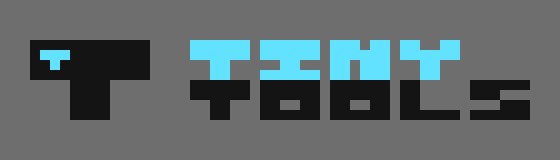
Tiny scripts to improve your productivity.
tnotes
A simple tool to create and manage your Markdown notes easily.
Installation
To install tnotes you can edit the Makefile to match your local setup (tnotes is installed into the /usr/local/bin by default).
Afterwards enter the following command to install tnotes (if necessary as root).
sudo make install
To uninstall tnotes, just run:
sudo make uninstall
Usage
tnotes can create, rename and delete notes.
We can do that you by using the options listed bellow:
-n,--new,new<path>: create a new note to the path informed, it creates a folder if it does not exists;-t,--title,title<title>: add title to note metadata;-s,--subtitle,subtitle<subtitle>: add subtitle to note metadata;--tags,tags<tags>add tags to note metadata;
-l,--list,list<path>: list notes on a given path;-o,--open,open<path>: open note from a given path;-m,--mv,mv<name><new name>: rename note file withe the name informed as argument;-r,--rmrm<name>: deletes a note with the title received as argument on the path informed with--path;
Examples:
$ tnotes --new test.md --title="Test Note Title" --subtitle="Subtitle note" --tags="test,markdown"
Create a note named test.md. This note will have the follow metadata:
---
title: "Test Note Title"
subtitle: "Subtitle note"
date: "2021-02-11 15:17:32"
tags: ["test", "markdown"]
---
And that’s it!
tnotes+dmenu
We scripts supports dmenu as an interface, so you can list, add, rename and delete your notes quickly running a single command:
$ dmenu_tnotes
You can inform dmenu_tnotes where your notes is stored so you can manage them.
Let’s say you store your notes on ~/notes/, you can export a environment variable called TNOTES_PATH and call dmenu_tnotes:
$ export TNOTES_PATH=~/notes/; dmenu_tnotes
Team
 |
 |
|---|---|
| Edimar Calebe Castanho (Calebe94) | Gabriel Gaboardi (Gabo) |
License
All software is covered under GNU General Public License v3.0.