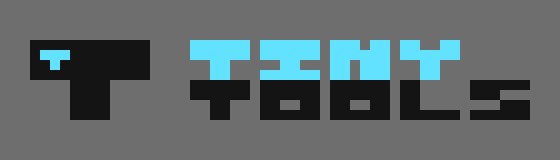
Tiny scripts to improve your productivity.
tpomodoro
This is a simple script to manage your time using the pomodoro technique.
Dependencies
Installation
To install tpomodoro you can edit the Makefile to match your local setup (tpomodoro is installed into the /usr/local/bin by default).
Afterwards enter the following command to install tpomodoro (if necessary as root).
sudo make install
To uninstall tpomodoro, just run:
sudo make uninstall
Usage
You now can edit the file by editing the PLAY and NOTIFIER variables to match the packages you’d use to play audio and send notifications.
And you can edit the other variables or methods the way you want.
Then you can run tpomodoro with the following command:
$ tpomodoro -w -t 25
You can also check the usage by:
$ tpomodoro -h
This single line command will perform an infinite loop between work and rest tasks:
$ while true; do tpomodoro -w -t 25 && tpomodoro -r -t 5; done
Or you can use a for loop:
$ for i in {1..5}; do tpomodoro -w -t 25 && tpomodoro -r -t 5; done
And what if you want to clone your terminal? Well… you can use nohup to inform the system to continue running it.
$ nohup tpomodoro -r -t 10 &
You can display the elapsed time by running the folling command:
$ # Replace the $$ with the tpomodoro PID
$ ps -p $$ -o etime
If you want to keep tracking the elapsed time you can do the follow command:
$ # Replace the $$ with the tpomodoro PID
$ while true; do sleep 1 && echo -ne "$(ps -p $$ -o etime="")\r"; done
If you want to automatically track if tpomodoro is running, you can do it by searching its PID.
$ ps -fu $USER| grep "sh ./tpomodoro" | grep -v "grep" | awk '{print $2}'
Team
 |
 |
|---|---|
| Edimar Calebe Castanho (Calebe94) | Gabriel Gaboardi (Gabo) |
License
All software is covered under GNU General Public License v3.0.