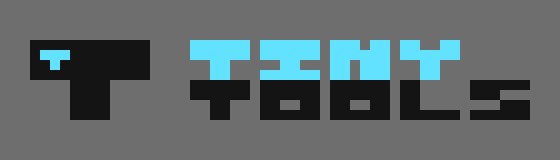
Tiny scripts to improve your productivity.
tprogbar
tprogbar is a simple commandline tool to help you make your our ASCII progress bar.
Installation
To install tprogbar you can edit the Makefile to match your local setup (tprogbar is installed into the /usr/local/bin by default).
Afterwards enter the following command to install tprogbar (if necessary as root).
sudo make install
To uninstall tprogbar, just run:
sudo make uninstall
Usage
tprogbar can create help you to create simple ASCII progress bar with the options listed bellow:
-v<value>: informs the value to be displayed on progress bar;-l<value>: sets the lowest value (default: 0);-g<value>: sets the greates value (default: 100);-s<step>: sets the step value of the progress bar (default: 5);-b<string>: string format of the bar - should contain %s and no spaces between characters (default [%s]);-p<char>: sets the progress character (avoid “*”);-mchar: sets the mask character of the progress bar (avoid “*”).
Examples
It can be used with xsetroot to display your volume and screen brightness as a status bar notification.
# Audio volume at 50%
$ xsetroot -name "audio: $(tprogbar -v 50)"
An example using every option listed above:
- Sets the lowest value to
50; - Sets the highest value to
900; - Sets the value to
90; - Change string format to
"{ %s }"; - Change mask character to
"=" - Change progress character to
"+"
$ tprogbar -v 90 -l 50 -g 900 -s 50 -b "{ %s }" -p "+" -m "="
{ +================ }
Team
 |
 |
|---|---|
| Edimar Calebe Castanho (Calebe94) | Gabriel Gaboardi (Gabo) |
License
All software is covered under GNU General Public License v3.0.